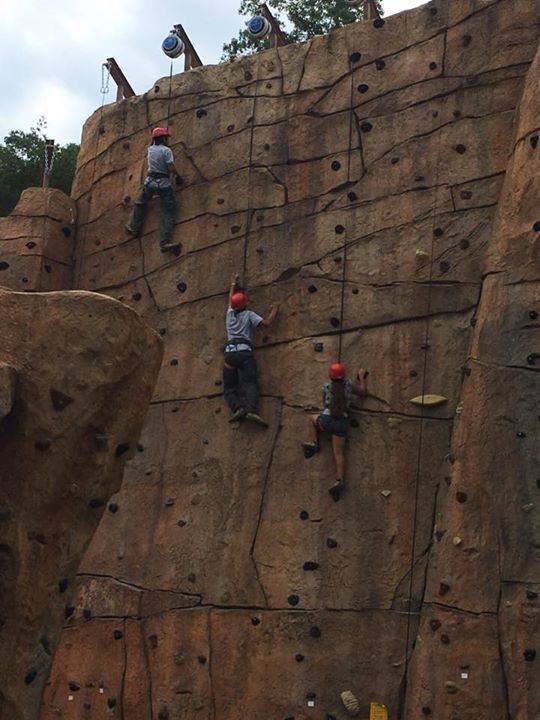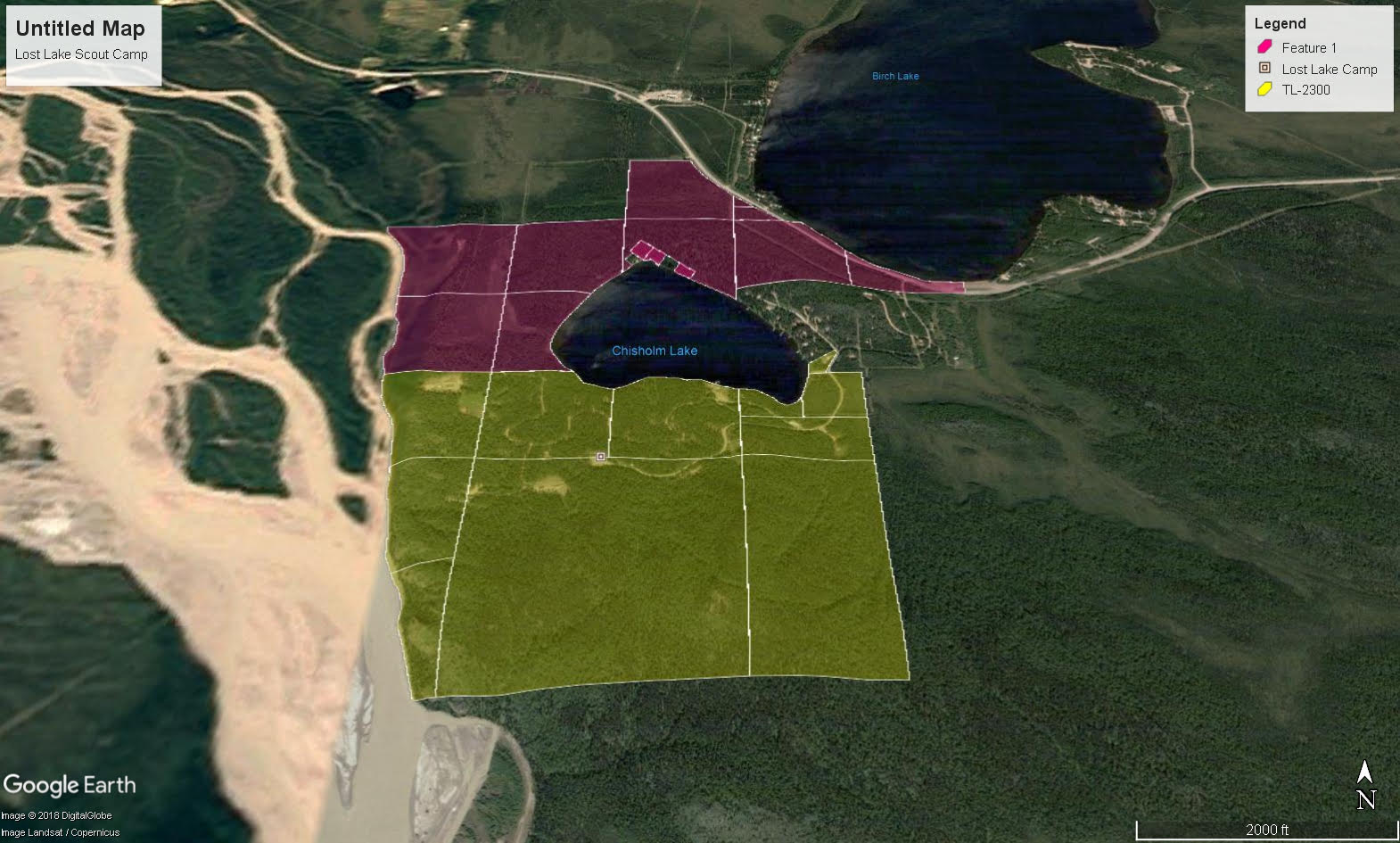Camp Reservation System: Creating and Editing your Profile
Setting up your Account – For Unit Leaders
*If you created an account for a prior council event, use that account. If you forgot your password, reset password.
Creating an account allows you to add your roster and keep that roster for future events to register quickly.
Registering For Events—For Unit Leaders
Starting a Registration: https://youtu.be/6WedI9ASv-Q
Completing a Registration: https://youtu.be/cWKUAG3H8cE
When you register for an event, you may notice that it first asks you for a Registration Contact.
This person is in charge of, or responsible for, that registration. Usually a parent or Unit Leader serves as the
Registration Contact, even if they are not necessarily attending the event.
Adding attendee information comes next, and these are all the people attending the event.
Registration Contact info is sometimes pre-filled for an adult slot since, most of the time, they are also
attending the event.
Some Registration Contact information is applied to all the attendees, like unit type and number, even though
you may not see it. For example, if you choose Troop 489 on the Registration Contact info page, that applies to
everyone on the registration unless asked specifically on an attendee. This is so you don’t have to choose the
unit type and number for each Scout.
Using the Parent Portal
Parent Portal: Unit Leader’s Guide https://youtu.be/RBJmmnQuSo4
• Leaders: Please make sure you mark “Prevent parents from making payments”
• If parents want to pay online, they can use the links below.
Parent Portal Guide for Parents https://youtu.be/-Fimdr9O63I
To make a camp payment online:
o Midnight Sun Council: ResidentCamp Scout Payment
o Out of Council: ResidentCamp – Out of Council Scout Payment
Thank you, unit leaders and parents, for your patience as we learn to get our registrations online with Black Pug this year!
Black Pug Registration Questions: Contact Jodi Tansky 907-699-1409 or jodi.tansky@gmail.com